Instructions for Heat Transfer paper Light and Dark
1. Using Home Inkjet Printer to print off the heat transfer paper using normal settings.
2. As soon as the paper has printed out leave to dry for a few minutes before use.
3. When dry start to cut around your graphics. Remember to cut closely around the graphics when using the paper for dark fabrics otherwise you will be left with a white border.
4. Then peel off the backing paper, this can be a bit tricky so use a sharp edge to open up the layers and then peel off gently.
5. Position your paper print side up onto the garment or project. It is a good idea at this stage to practise first with the paper especially if it is your first try. It is better to make any mistakes on a scrap of fabric than the real thing.
6. Place your garment onto a hard surface such as a tabletop DO NOT USE AN IRONING BOARD. The reason for this is that you can apply more pressure than when you use an ironing board. Switch on your iron using the hottest setting and NO STEAM.
7. Use the silicon paper provided or baking parchment and position it over the top of your printed-paper. Do not use greaseproof paper because this will stick to the paper when ironed.
8. Using your iron, press as hard as you can onto the silicon paper for at least 45 seconds per section of the paper. It is important to press well although the paper will stick immediately it helps to ensure the paper is stuck down well enough when it comes to being washed.
9. When you have finished pressing leave the paper to cool then peel off and you have your finished product.
Now it’s time to buy heat (iron) transfer paper.
I have choose the best product for you to consider.
| Heat Transfer paper Light and Dark Reviews | ||||||
|---|---|---|---|---|---|---|
| Image | Brand | Features | Price | |||
    |
| |||||
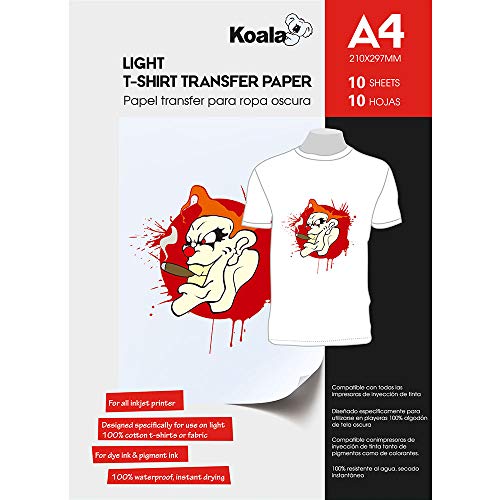    | KOALA Inkjet Iron On T Shirt Transfer Paper for Light Fabrics x 10 Sheets, A4 |
| ||||
    | PPD Inkjet T Shirt Transfer paper A4 for Light T Shirt x 20 Sheets PPD-1-20 |
| ||||
    |
| |||||
    |
| |||||
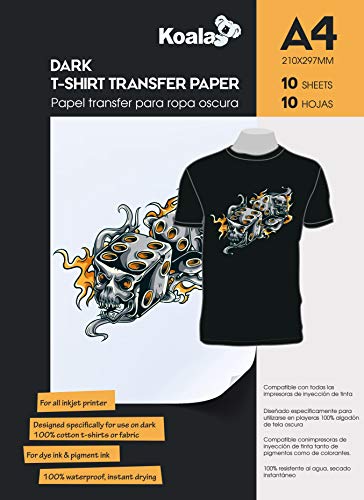    | KOALA Inkjet Iron on T-Shirt Transfer Paper for Dark Fabrics x 10 Sheets, A4 |
| ||||
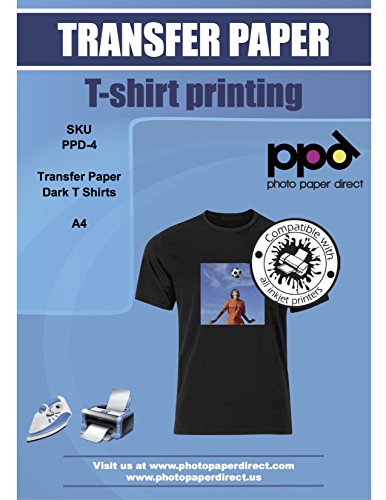    |
| |||||
Washing instructions
When you come to wash your garment or project turn it inside out and wash at 40 degrees, this will keep the design looking fresh and bright. The paper will peel off if you have not pressed it hard enough or for long enough.